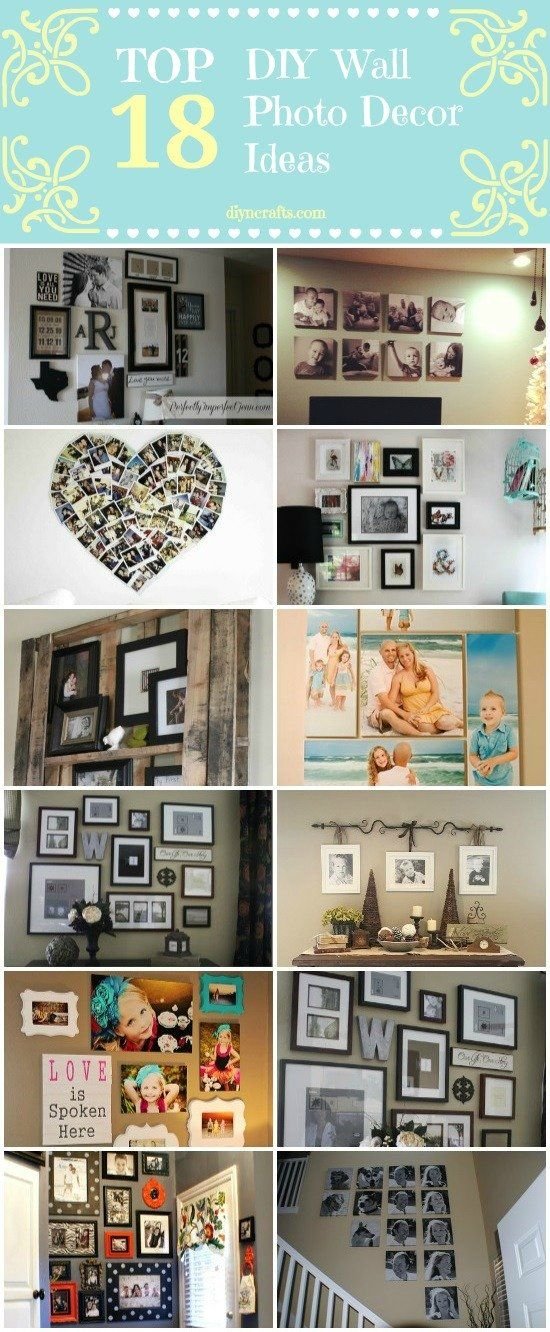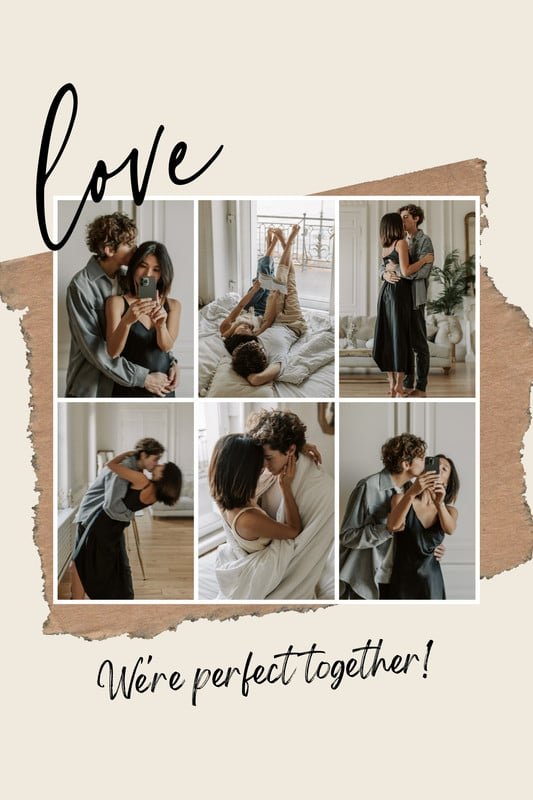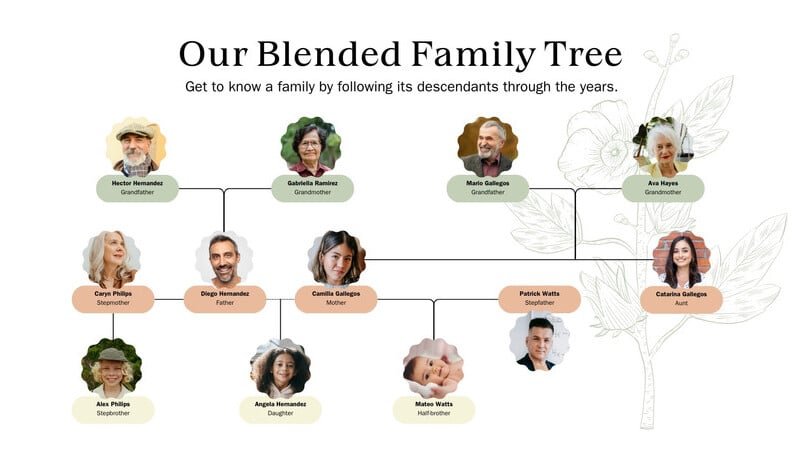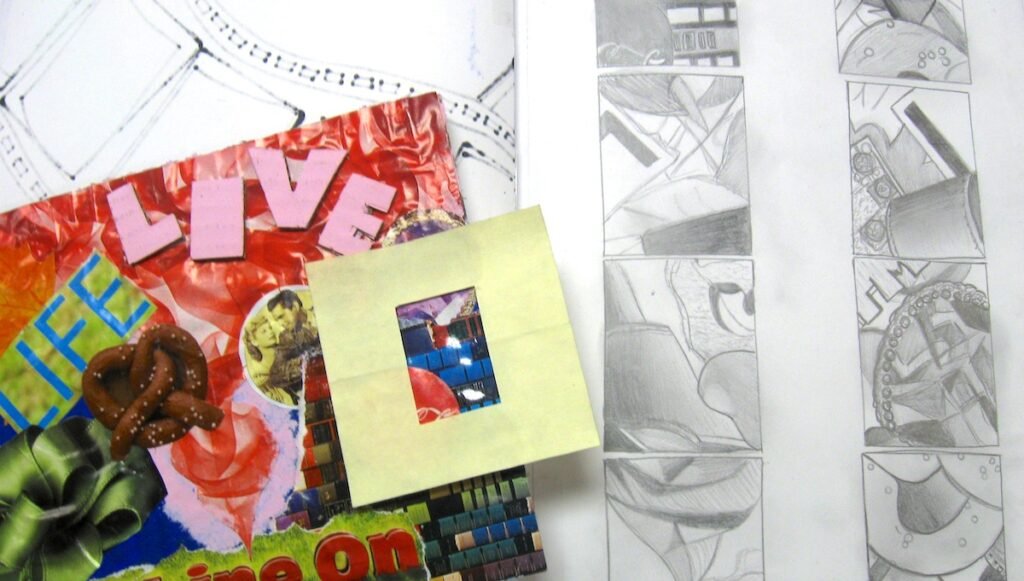Photo mosaic collage es una forma creativa de combinar múltiples imágenes en una sola composición visualmente impactante. Descubre cómo crear tus propios collages de mosaico fotográfico y sorprende a tus seguidores con esta técnica única.
Creating Stunning Photo Mosaic Collages: A Guide for Photo Collage Enthusiasts
A Guide for Photo Collage Enthusiasts is a comprehensive resource for those looking to take their photo collage skills to the next level. In this guide, we delve into the art of creating visually striking mosaic collages that will leave viewers in awe.
Whether you are a beginner or an experienced photo collage artist, this guide provides step-by-step instructions and tips to help you master the technique of designing stunning mosaic collages. From selecting the right photos to arranging them in a cohesive manner, each aspect of the collage creation process is covered in detail.
By following the techniques outlined in this guide, photo collage enthusiasts can expect to produce mesmerizing mosaic artworks that showcase their creativity and attention to detail. Embrace this guide as your go-to resource for creating eye-catching photo mosaics that stand out from the rest.
Photoshop Tutorial: How to Create Stunning, Photo Mosaic Portraits
GIMP Tutorial: Photo Mosaic Collage
How can I create a mosaic photo collage?
To create a mosaic photo collage, you can follow these steps:
1. Choose your photos: Select a variety of images that you want to include in your collage. Make sure they have different colors, textures, and subjects for a more interesting mosaic effect.
2. Select a base image: Choose a main image that will serve as the background for your collage. This image will be divided into smaller sections where your other photos will fit.
3. Use a photo editing software: There are many online tools and software like Adobe Photoshop or Canva that allow you to create photo collages. Open your chosen program and start a new project.
4. Create a grid: Divide your base image into a grid of squares or rectangles. The size of each grid will depend on how many photos you want to include in your collage.
5. Insert your photos: Place each of your selected photos into the grid sections of the base image. Try to match the colors and tones of the photos with the corresponding sections for a cohesive look.
6. Adjust and resize: Move and resize the photos as needed to fit them into the grid sections. You may need to crop or adjust the opacity of the photos to make them blend better with the base image.
7. Final touches: Once all your photos are in place, step back and review your collage. Make any final adjustments or enhancements to ensure everything looks cohesive and visually appealing.
8. Save and share: Once you are satisfied with your mosaic photo collage, save the final image in high resolution. You can then share it on social media, print it out, or use it as a personalized gift.
Enjoy creating your unique mosaic photo collage!
Which app creates mosaic photos?
There are several apps that can create mosaic photos:
1. Mosaic Photo Collage Maker: This app allows you to create stunning mosaic photos using your own pictures.
2. Pic Collage: While primarily a collage maker, Pic Collage also offers mosaic features for creating beautiful mosaic photos.
3. Mosaically: This app specializes in creating intricate mosaic photos from your images.
4. AndroMedia Video Editor: This app not only allows you to edit videos but also create mosaic photos using its editing tools.
These apps offer different features and customization options, so you can choose the one that best fits your needs and preferences.
Where can I make a photo mosaic?
You can make a photo mosaic using online tools like Adobe Spark, mosaically.com, or EasyMoza. These platforms allow you to easily upload your photos and create stunning mosaics with just a few clicks. Additionally, you can also use software like Adobe Photoshop or PhotoScape to manually create a photo mosaic by arranging individual images into a larger collage.
How can you create a mosaic online for free?
To create a mosaic online for free, you can use photo collage tools such as Fotor, BeFunky, Canva, or PicMonkey. These platforms offer features that allow you to arrange multiple photos into a mosaic layout. Simply upload your images, choose a mosaic grid style or template, adjust the spacing between photos, and customize the overall look to your liking. Once you’re satisfied with the design, you can save or download the mosaic collage to your device. These tools are user-friendly and accessible, making it easy to create stunning mosaics without any cost.
Frequent Questions
What is a photo mosaic collage?
A photo mosaic collage is a type of collage that consists of many smaller photos arranged together to create a larger image.
How can I create a photo mosaic collage?
You can create a photo mosaic collage by using specialized software or online tools that allow you to arrange hundreds or thousands of small images to form a larger picture.
What are some tips for making a visually appealing photo mosaic collage?
Use high-quality images, ensure a balanced color scheme, experiment with different layout options, and consider the overall theme or message of the collage.
In conclusion, photo mosaic collage is a unique and creative way to display a collection of images in a visually stunning manner. By breaking down the main image into smaller tiles composed of individual photos, a photo mosaic collage captures the essence of the original image while adding an extra layer of depth and detail. Whether creating a custom piece of art or a memorable gift, photo mosaic collages offer a dynamic and personalized way to showcase your favorite photos. Explore the endless possibilities of this innovative technique and let your creativity shine through in every pixel.