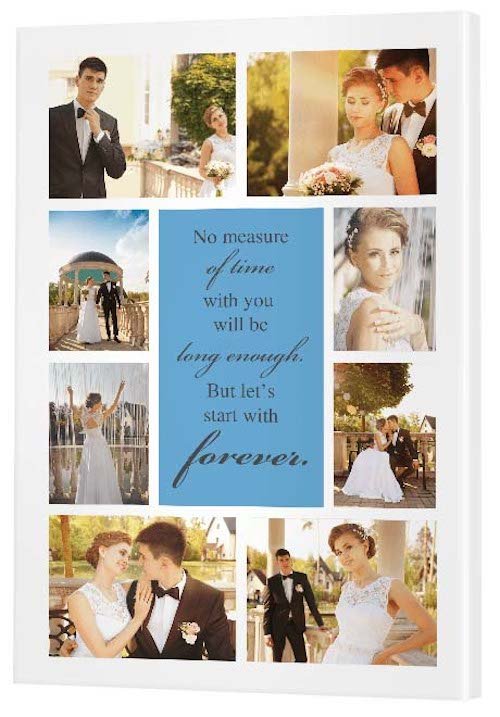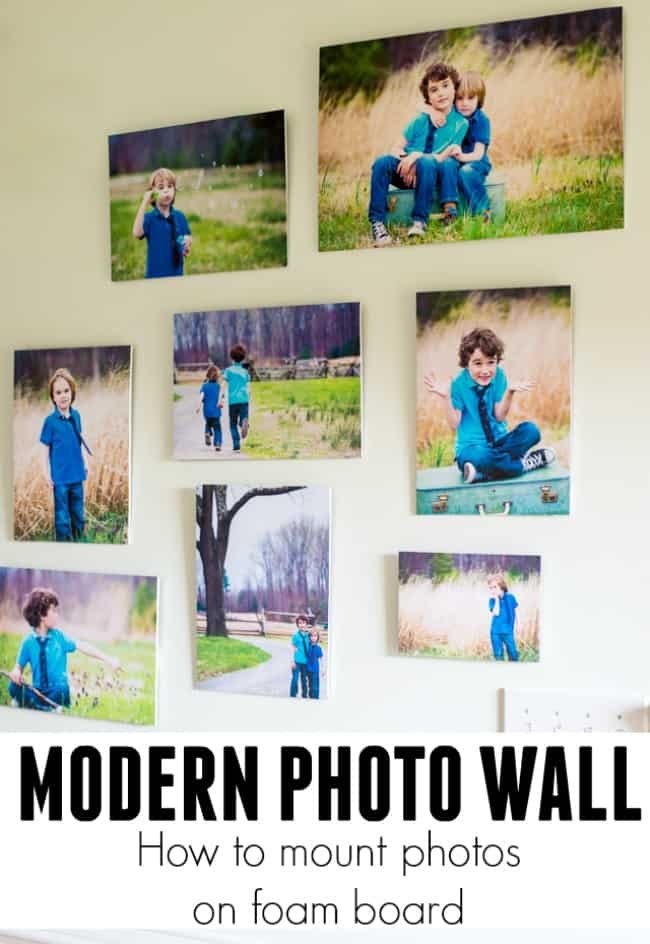Transform your phone into a piece of art with a photo collage phone case. Discover how to personalize your device with a unique design that reflects your style and creativity. Learn tips and tricks to make your phone stand out from the crowd!
Creating a Unique Photo Collage Phone Case: A Step-by-Step Guide
Step 1: Select the photos you want to use in your collage. Choose a variety of images that represent your style and personality.
Step 2: Measure and cut your photos to fit the size of your phone case. Trim any excess paper to ensure a clean finish.
Step 3: Apply a thin layer of Mod Podge to the back of each photo using a foam brush. Press the photos onto the phone case in your desired arrangement.
Step 4: Once all the photos are in place, apply another layer of Mod Podge over the top of the photos to seal them in and protect them from damage.
Step 5: Let the Mod Podge dry completely before putting your phone into the case. This will ensure that the photos are securely attached.
Step 6: Enjoy your custom photo collage phone case and show off your personalized style wherever you go!
How to Print Your Photo on Mobile Phone Case – Phone Case Sublimation
How to MAKE a Phone Case| Super Easy| Sublimation Phone Case
How do you make a picture collage on your phone case?
To make a picture collage on your phone case, you can follow these steps:
1. Gather your photos: Select the pictures you want to use for your collage. Make sure they are clear and high-quality images.
2. Choose a collage app: Download a collage-making app from the app store on your phone. Popular options include PicCollage, Canva, and Layout from Instagram.
3. Select your phone case: Choose a plain phone case that will serve as the background for your collage. Make sure it is compatible with your phone model.
4. Create your collage: Open the collage-making app and start a new project. Upload the photos you selected and arrange them in a layout that you like.
5. Customize your collage: Add text, stickers, filters, or other decorations to personalize your collage. Get creative with it!
6. Print your collage: Once you are happy with the design, save the collage to your phone and print it out. You can do this at home if you have a printer or use a printing service.
7. Insert the collage into your phone case: Trim the printed collage to fit the size of your phone case. Place it inside the case and secure it in place.
8. Protect your collage: Consider covering the collage with a clear phone case or a transparent sticker to protect it from damage.
Voila! You now have a personalized picture collage on your phone case. Enjoy your unique creation!
Why is Casetify so expensive?
Casetify is considered expensive for a few reasons. Firstly, the quality of their products is often higher compared to other photo collage services. They use premium materials and advanced printing techniques, which can justify the higher price point. Additionally, Casetify offers a wide range of customization options and unique designs, allowing customers to create personalized and one-of-a-kind photo collages. This level of customization and individuality also contributes to the higher cost. Lastly, Casetify invests in marketing and branding efforts, which can impact pricing as well.
How can an image be printed on a phone case?
To print an image on a phone case for a Photo Collage project, you can follow these steps:
1. Select the Image: Choose the image or images you want to use for your phone case design. Make sure the resolution is high enough for printing.
2. Design the Collage: Use a photo editing software or an online tool to create a collage using the selected images. Arrange them in a visually appealing way.
3. Choose a Printing Service: Look for a printing service that offers custom phone case printing. There are many online platforms where you can upload your design and order a customized phone case.
4. Upload Your Design: Upload your collage design to the printing service’s website. Make sure to follow their guidelines for image format, size, and resolution.
5. Customize Your Phone Case: Select the type of phone case you want (e.g., silicone, hard plastic) and choose any additional customization options available, such as adding text or graphics.
6. Place Your Order: Review your design one last time before placing your order. Double-check the shipping address and payment details to ensure a smooth transaction.
7. Wait for Delivery: Once your order is placed, all you have to do is wait for your custom phone case to be delivered to your doorstep. Your personalized Photo Collage phone case will be ready to use or gift to someone special!
How to put pictures on an iPhone case?
To put pictures on an iPhone case for a Photo Collage, you can follow these steps:
1. Select your favorite photos: Choose the pictures you want to use for your photo collage on the iPhone case. Make sure they represent a theme or tell a story.
2. Create a collage: Use a photo collage app or software to design a collage with the selected pictures. You can arrange them in various layouts and add effects or text for a personalized touch.
3. Print the collage: Once you are satisfied with the collage design, print it out on a high-quality photo paper. Make sure the size fits the dimensions of your iPhone case.
4. Prepare the case: Remove the existing case from your iPhone and clean it thoroughly to ensure the surface is free from dust or dirt.
5. Attach the collage: Carefully place the printed photo collage on the back of the iPhone case, ensuring it aligns correctly and adheres smoothly to the surface.
6. Secure the collage: To protect the collage from wear and tear, you can apply a clear phone case over the printed collage. This will also provide extra durability to the design.
7. Final touches: Once the collage is securely attached to the case, reassemble it on your iPhone. Now you have a custom iPhone case with your personalized photo collage!
Remember to handle the printed collage with care to avoid smudging or damaging the design. Enjoy showcasing your creativity with a unique and personalized iPhone case!
Frequent Questions
Can I customize my photo collage phone case with different layouts?
Yes, you can customize your photo collage phone case with different layouts.
What type of phone cases are compatible with photo collage designs?
Most phone cases, including silicone, hard plastic, and leather cases, are compatible with photo collage designs as long as the case has a flat and smooth surface to adhere the collage.
How can I ensure that the photos on my phone case collage are displayed clearly and in high quality?
To ensure that the photos on your phone case collage are displayed clearly and in high quality, make sure to use high-resolution images and avoid stretching or distorting them when creating the collage. This will help maintain the clarity and quality of the photos on your phone case.
In conclusion, a photo collage phone case is not just a practical accessory for your device, but also a creative way to personalize and showcase your favorite memories. It allows you to carry those special moments with you wherever you go, adding a personal touch to your everyday life. Whether you choose to create a collage of family photos, travel adventures, or simply your favorite images, a photo collage phone case is a unique and stylish way to express yourself. Embrace your creativity and make your phone truly your own with a custom photo collage phone case.