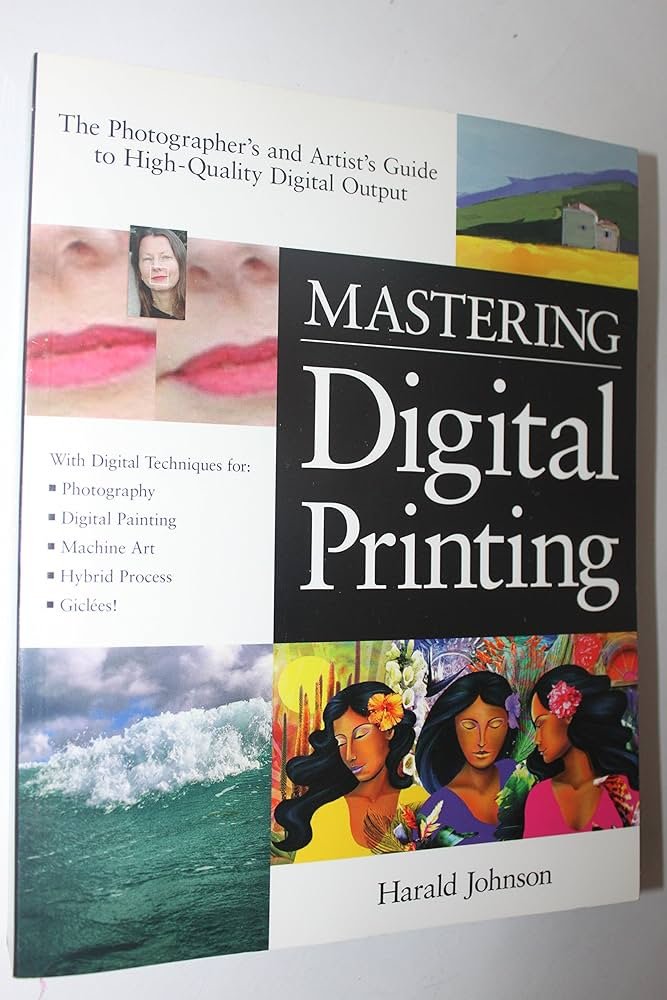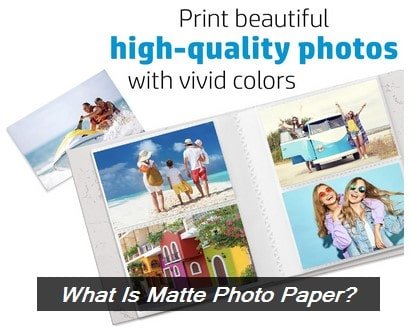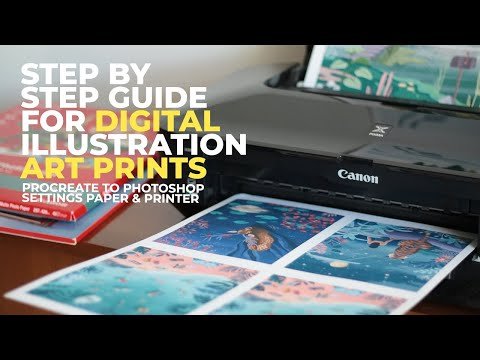Discover how to enlarge your photos for printing with our latest guide on The Best Photo Studio blog. Learn the best tips and techniques to ensure high-quality prints every time. Unlock the secrets to maximizing your images for stunning results!
Tips for Enlarging Photos for High-Quality Printing
When enlarging photos for high-quality printing, it’s important to consider the following tips:
1. Start with a high-resolution image: To ensure sharpness and clarity in your enlarged print, always begin with a high-resolution photo. Low-resolution images may appear pixelated when enlarged.
2. Use interpolation: When resizing your image, use interpolation methods such as bicubic or Lanczos to maintain image quality and minimize distortion.
3. Adjust sharpness and noise levels: Fine-tune the sharpness and noise levels of your image during the enlargement process to preserve details and reduce graininess.
4. Consider aspect ratio: Pay attention to the aspect ratio of your photo to prevent distortion when enlarging. Avoid stretching or squishing the image unnaturally.
5. Proof before printing: Before sending your enlarged photo for printing, always preview the final result on your screen to check for any potential issues or imperfections.
By following these tips, you can optimize the enlargement process and achieve high-quality prints that showcase your photos effectively.
How BIG can you PRINT your PHOTOS? (Fuji XT3 vs Nikon Z7 vs GFX 50R)
How Many Pixels Do You Need? I made a 30″x40″ print from a 20 MP photo
How can I enlarge a photo before printing?
To enlarge a photo before printing, you can follow these steps:
1. Open the photo: Start by opening the photo on your computer using image editing software like Photoshop, GIMP, or even online tools like Canva.
2. Resize the image: In the image editing software, locate the option to resize or scale the image. This can usually be found under the “Image” or “Edit” menu.
3. Increase the dimensions: Input the desired dimensions for the enlarged photo. Make sure to maintain the aspect ratio to prevent distortion.
4. Adjust the resolution: To ensure good print quality, adjust the resolution of the image to at least 300 dots per inch (DPI) or higher. This will prevent the image from appearing pixelated when printed.
5. Save the enlarged photo: Once you are satisfied with the size and resolution, save the enlarged photo in a high-quality format like JPEG or TIFF.
6. Print the photo: Finally, you can now print the enlarged photo using a high-quality printer and paper to achieve the best results.
By following these steps, you can successfully enlarge a photo before printing while maintaining good quality.
How can I enlarge the size of a picture for printing?
To enlarge the size of a picture for printing, you can follow these steps:
1. Use high-resolution images: Start with a high-resolution image to ensure the best quality when enlarging it.
2. Image editing software: You can use image editing software like Adobe Photoshop or GIMP to resize the image. Open the image in the software and go to the “Image” or “Edit” menu to find the resizing options.
3. Resolution adjustment: When enlarging the image, make sure to adjust the resolution as well. For printing, the recommended resolution is typically 300 DPI (dots per inch) to ensure a sharp and clear print.
4. Proportional scaling: Maintain the aspect ratio of the image to avoid distortion. Most image editing software allows you to scale proportionally by holding the Shift key while resizing.
5. Save the enlarged image: Once you have resized the image, save it in a high-quality format like JPEG or TIFF to preserve the image quality for printing.
By following these steps, you can successfully enlarge the size of a picture for printing while maintaining good quality.
How much can you enlarge a photo for print?
The amount you can enlarge a photo for print depends on various factors such as the quality of the original image, the resolution of the image file, and the desired print size. In general, you can typically enlarge a photo for print by 150-200% without losing too much quality. However, this will also depend on the viewing distance and the printing method used. For larger print sizes, it’s recommended to use high-resolution images to maintain clarity and sharpness.
How can you enlarge photos without losing quality?
To enlarge photos without losing quality in the context of Photo Printing, you can follow these tips:
1. Start with a high-resolution image: This is crucial as it provides more data for the enlargement process.
2. Use software with advanced algorithms: Programs like Adobe Photoshop or specialized plugins can help preserve image quality when enlarging.
3. Consider using AI-based tools: Some tools utilize artificial intelligence to intelligently scale up images without losing quality.
4. Avoid excessive enlargements: Try not to increase the size of the image by too much, as this can lead to pixelation and loss of sharpness.
5. Print at the appropriate resolution: When printing the enlarged photo, make sure to use the highest possible resolution for best results.
By following these tips, you can effectively enlarge photos for Photo Printing while maintaining as much quality as possible.
Frequent Questions
How can I determine the optimal size to enlarge my photo for printing?
The optimal size to enlarge your photo for printing can be determined by considering the resolution of the image and the desired print quality.
What file format should I use when enlarging a photo for printing?
Use a lossless file format such as TIFF or RAW when enlarging a photo for printing.
Are there specific printing techniques or services that are best suited for enlarging photos?
Yes, printing techniques such as giclée printing and services like professional photo labs are best suited for enlarging photos while maintaining high quality and sharpness.
In conclusion, enlarging your photo for printing can significantly enhance the overall quality of your prints. By following the best practices outlined in this article, you can ensure that your enlarged photos maintain their clarity and sharpness when transferred to print. Remember to always consider factors such as resolution, image size, and editing tools to achieve the best possible results. Happy printing!