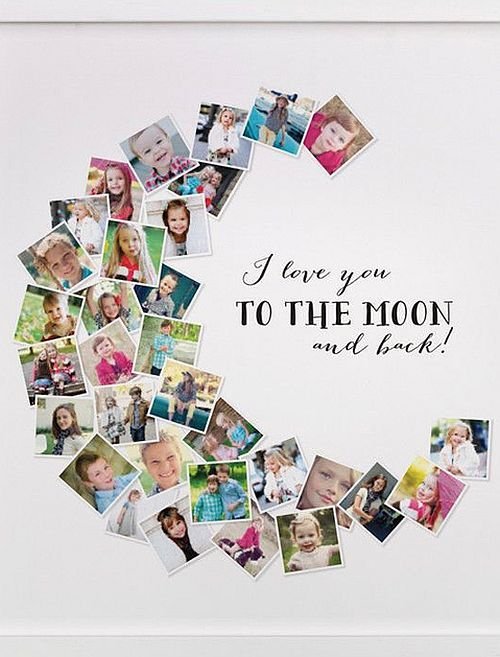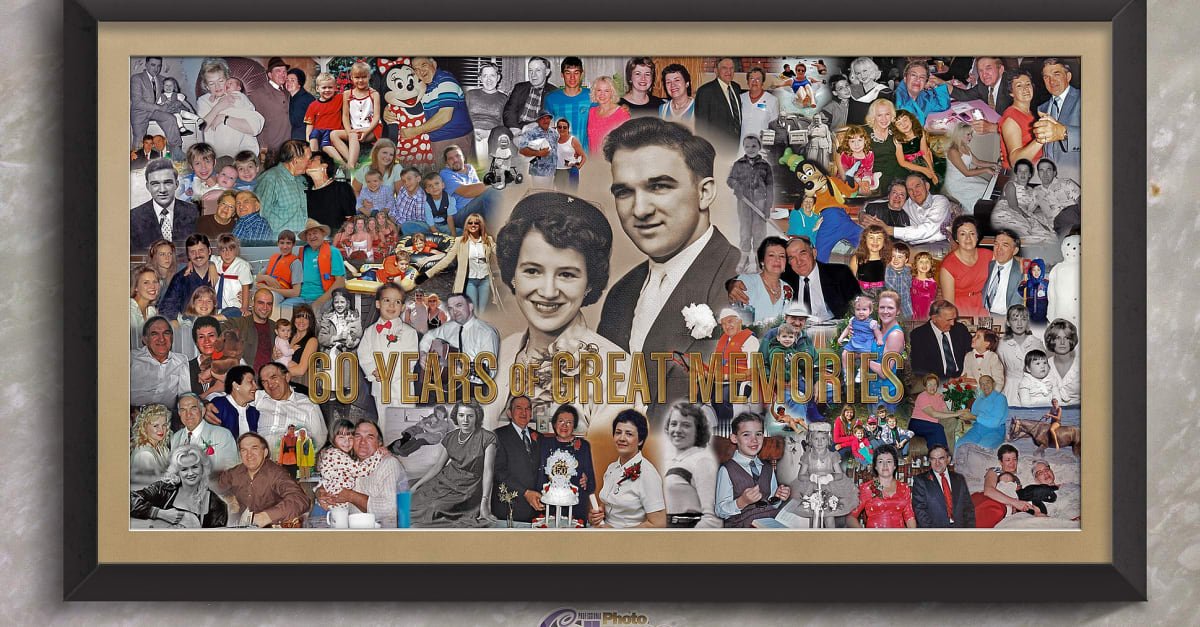Custom photo collages are a creative and personalized way to display your memories. At thebestphotostudio, we specialize in turning your photos into unique artworks that tell your story. Learn how to create a custom photo collage that truly represents you and your style.
Create a custom photo collage masterpiece: Tips and tricks
When creating a custom photo collage, there are several important tips and tricks to keep in mind to ensure a stunning end result. Here are some key points to consider:
1. Theme: Start by deciding on a theme for your collage. Whether it’s a specific event, a collection of memories, or a color scheme, having a cohesive theme will help tie the collage together.
2. Layout: Experiment with different layout options before committing to one. Consider using a grid layout for a clean look, a freeform layout for a creative feel, or a symmetrical layout for a balanced composition.
3. Photo Selection: Choose photos that not only fit the theme but also vary in size, orientation, and content. This will add visual interest to your collage and prevent it from looking too uniform.
4. Editing: Before adding photos to your collage, make sure to edit them for consistency. Adjust the brightness, contrast, and colors to ensure a harmonious look across all images.
5. Overlap: Don’t be afraid to overlap photos in your collage. This technique can create depth and dimension, making the final piece more dynamic.
6. Background: Consider using a solid color background or a subtle pattern to make your photos stand out. Avoid busy backgrounds that may distract from the main focal point.
7. Final Touches: Once you’ve arranged your photos, take a step back and assess the overall composition. Make any necessary adjustments to balance the elements and enhance the visual flow.
By following these tips and tricks, you can create a custom photo collage masterpiece that truly showcases your creativity and storytelling abilities.
How to Improve your flash photography – MagMod Magsphere BTS
Photoshop Tutorial: How to Create Stunning, Photo Mosaic Portraits
How can you create your own photo collage?
To create your own photo collage, there are a few steps you can follow:
1. Select your photos: Choose the images you want to include in your collage. Make sure they are high quality and represent the theme or story you want to convey.
2. Choose a collage maker: There are many online tools and apps available for creating photo collages. Some popular options include Canva, Pic Collage, and Adobe Spark.
3. Upload your photos: Once you’ve selected a tool, upload your photos to the platform.
4. Arrange your photos: Arrange your photos in the desired layout. You can choose from different templates or create a custom layout.
5. Add effects and text (optional): Enhance your collage by adding filters, effects, or text overlays. This can help tie the images together and add a creative touch.
6. Save and share: Once you’re happy with your collage, save it to your device and share it with others on social media or print it out to display.
Creating a photo collage is a fun and creative way to showcase your memories and photos in a visually appealing format. Enjoy the process of designing your collage!
Is there a photo collage maker available for free?
Yes, there are several free photo collage makers available online. Some popular options include Canva, Fotor, BeFunky, and PicMonkey. These tools allow you to easily create stunning collages using your own photos. Simply upload your images, choose a layout, customize it with filters and text, and download the final collage for free. These platforms offer a user-friendly interface and a wide range of creative features to help you design beautiful collages effortlessly.
Which photo collage maker is the best?
Deciding the best photo collage maker can depend on your specific needs and preferences. However, some of the most popular and highly-rated options currently available include Canva, PicCollage, Fotor, and Adobe Spark. These platforms offer a wide range of templates, customization options, and user-friendly interfaces to help you create stunning photo collages. It’s recommended that you explore these options to see which one aligns best with your desired features and design aesthetics.
How can I create a collage with 50 photos?
To create a collage with 50 photos, you can follow these steps:
1. Choose a collage maker software or app: There are several online tools and mobile apps available that allow you to create collages with multiple photos. Some popular options include Canva, PicCollage, and Adobe Spark.
2. Select a layout: Look for a layout that can accommodate 50 photos. You may need to choose a grid-style layout or a custom layout that allows you to place multiple photos on the canvas.
3. Upload your photos: Once you have selected a layout, start uploading your 50 photos into the collage maker tool. Make sure the photos are of high resolution for better quality in the final collage.
4. Arrange your photos: Arrange the photos in the collage according to your preference. You can experiment with different placements until you are satisfied with the overall look.
5. Add a background or design elements: Enhance your collage by adding a background color, pattern, or design elements. This will help tie the photos together and create a cohesive look.
6. Customize the collage: Play around with features like borders, shadows, filters, and text to customize the collage further and make it more visually appealing.
7. Preview and save your collage: Before saving the final collage, preview it to ensure everything looks as you want. Once satisfied, save the collage in your desired format (JPEG, PNG, etc.) and resolution.
8. Print or share your collage: You can now print your collage and frame it as a unique piece of art, or share it on social media to showcase your creativity and photography skills.
By following these steps, you can create a stunning collage with 50 photos that captures your memories or tells a visual story effectively.
Frequent Questions
How can I create a custom photo collage using Photo Collage software?
To create a custom photo collage using Photo Collage software, you can follow these steps: Gather the photos you want to include, select a layout or template, arrange your photos within the collage, customize with text or decorations, and then save or print your final creation.
What are the best tips for designing a personalized photo collage?
The best tips for designing a personalized photo collage include selecting a theme or color scheme, choosing high-quality images, varying photo sizes and orientations, using a mix of close-up and wide shots, experimenting with different layouts, and adding personal touches such as text or memorabilia.
Is it possible to print and frame a custom photo collage for display?
Yes, it is possible to print and frame a custom photo collage for display.
In conclusion, creating a custom photo collage allows you to turn your treasured memories into a unique and personalized piece of art. Whether you’re celebrating a special occasion or simply looking to enhance your home decor, a custom photo collage can be a perfect addition to your space. So go ahead, get creative, and bring your photos to life with a one-of-a-kind photo collage that truly reflects your style and personality.