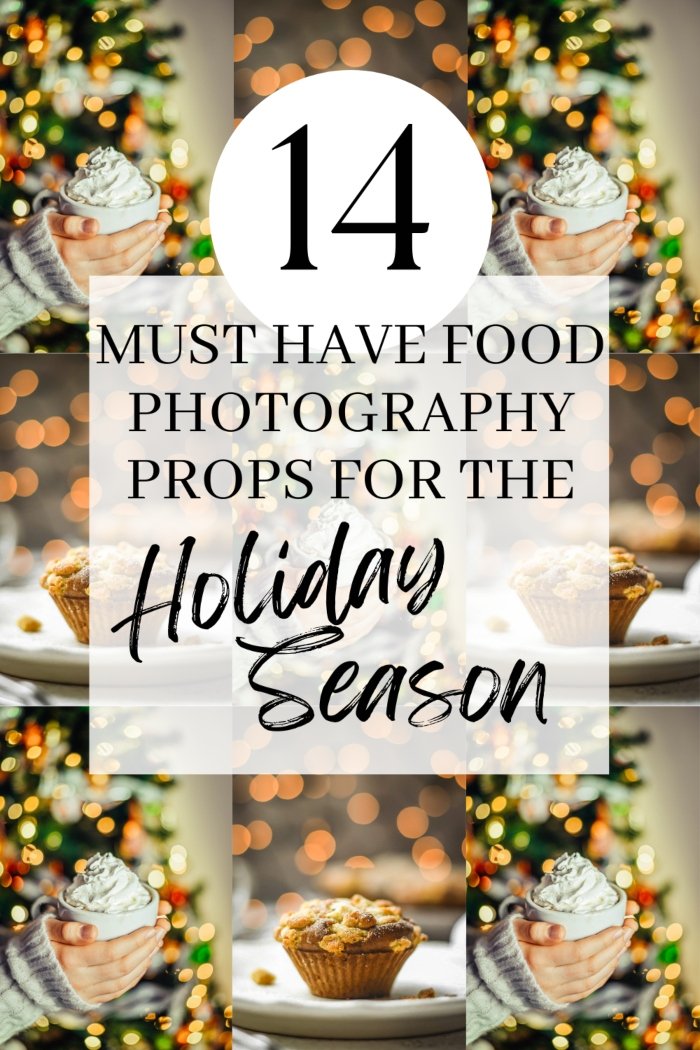Get creative this holiday season with stunning photo collages that capture the magic of Christmas. Learn how to create beautiful and unique collages to share with your loved ones. Spread joy and festive cheer with your personalized Christmas photo creations.
Creating Stunning Christmas Photo Collages: Tips and Ideas
During the holiday season, Christmas photo collages are a creative way to share memories with loved ones. Here are some tips and ideas to help you create beautiful and festive collages.
1. Choose a Theme: Select a theme for your collage, such as traditional Christmas colors, winter wonderland, or rustic holiday charm.
2. Select Your Photos: Pick out photos that capture the spirit of the season, including shots of decorated trees, holiday lights, and family gatherings.
3. Use a Collage Maker: There are many online tools and apps that can help you easily create stunning collages. Experiment with different layouts and designs to find the perfect one for your photos.
4. Add Festive Elements: Enhance your collage with festive clipart, stickers, and overlays. Consider adding snowflakes, holly leaves, or Santa hats for a whimsical touch.
5. Include Personal Touches: Add personalized elements, such as handwritten messages, quotes, or dates, to make your collage unique and meaningful.
6. Print and Share: Once your collage is complete, consider printing it out as a holiday card or wall art. You can also share it digitally with friends and family on social media or through email.
By following these tips and getting creative with your Christmas photo collages, you can create memorable keepsakes that will be cherished for years to come. Enjoy the process and have fun spreading holiday cheer through your festive creations!
Holiday Collection – Christmas Photo Collage
Homemade Christmas Gifts: Photo Collage
How do you create a Christmas collage?
To create a Christmas collage, you can follow these steps:
1. Gather your photos: Collect a variety of Christmas-themed photos that you want to include in your collage. This can range from pictures of holiday decorations, family gatherings, winter landscapes, or festive activities.
2. Choose a collage maker tool: There are several online tools and apps available that allow you to easily create collages. Some popular options include Canva, PicCollage, and Adobe Spark.
3. Select a layout: Choose a layout that suits the number of photos you have and the overall look you want to achieve. You can opt for a grid-style layout, a freeform design, or a themed template.
4. Arrange your photos: Upload your selected photos and arrange them within the collage layout. Play around with different placements until you are happy with the overall composition.
5. Add text or decorations: Consider adding festive elements such as Christmas-themed stickers, borders, or text overlays to enhance the holiday vibe of your collage.
6. Adjust colors and effects: Experiment with adjusting the colors, contrast, and filters of your photos to create a cohesive and visually appealing collage.
7. Finalize and save: Once you are satisfied with the arrangement and design of your Christmas collage, save the final image in a high-resolution format. You can then share it on social media, print it out as a greeting card, or use it as a digital holiday keepsake.
Creating a Christmas collage is a fun and creative way to capture the spirit of the holiday season and showcase your favorite memories in a visually stunning format.
How can I create a collage with my photos?
To create a collage with your Christmas photos, you can use various online tools and apps specifically designed for this purpose. One popular option is Canva, which offers a user-friendly interface and a wide range of templates to choose from.
Here are the steps to create a collage using Canva:
1. Sign up or log in to your Canva account.
2. Click on “Create a design” and select “Photo collage.”
3. Choose a layout that suits your style and number of photos.
4. Upload your Christmas photos by clicking on the “Uploads” tab.
5. Drag and drop your photos into the collage template.
6. Customize the collage by adjusting the spacing, adding text or stickers, and applying filters.
7. Once you’re happy with the design, click on the download button to save your collage.
Alternatively, you can also use other collage-making apps like PicCollage or Adobe Spark. These apps offer similar features and allow you to create stunning collages with your Christmas photos. Just explore different options and find the one that works best for you. Happy collaging!
Can Google Photos make a collage?
Yes, Google Photos can create collages! It offers a feature where you can select multiple Christmas photos and have them automatically arranged into a collage. This is a great way to showcase multiple festive moments in one holiday-themed image. Simply select the photos you want to include in the collage, then choose the collage option to have Google Photos generate it for you. It’s a convenient and fun way to share your Christmas memories creatively.
How can 4 photos be placed in one frame?
To place 4 photos in one frame for a Christmas Photo display, you can use a collage layout. There are various online tools and software programs that allow you to create collages easily. Simply select a layout that accommodates four images and upload your Christmas photos. You can then adjust the size and positioning of each photo within the frame to create a visually appealing composition. Consider choosing a festive theme or adding embellishments like holiday-themed stickers or borders to enhance the Christmas spirit of your collage. Once you have customized your collage to your liking, you can save and share it with others as a special Christmas greeting or keepsake.
Frequent Questions
How can I create a Christmas photo collage using this app?
To create a Christmas photo collage using this app, simply open the app, select the photos you want to include, arrange them in a collage layout, add Christmas-themed stickers or filters, and then save or share your collage.
Is it possible to add festive stickers and decorations to my Christmas photo collage?
Yes, it is possible to add festive stickers and decorations to your Christmas photo collage.
Can I share my Christmas photo collage directly on social media platforms from the app?
Yes, you can share your Christmas photo collage directly on social media platforms from the app.
In conclusion, creating a Christmas photo collage is a fun and creative way to capture and share your holiday memories. By combining multiple photos into one festive design, you can showcase the joy and spirit of the season. Whether you create a physical collage to hang on your wall or a digital collage to share on social media, the possibilities are endless. Get creative and have fun with your Christmas photos this year!